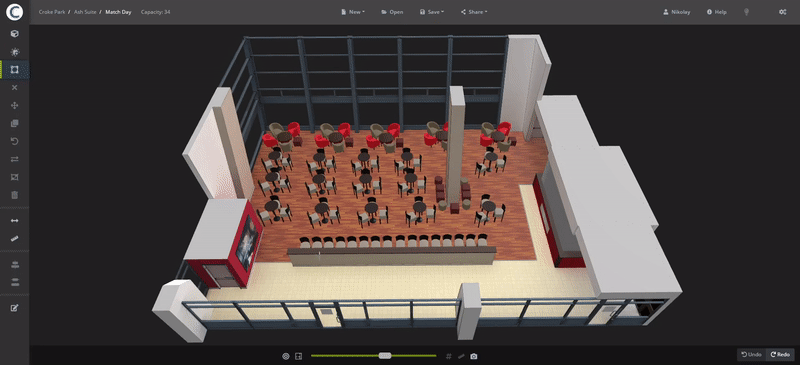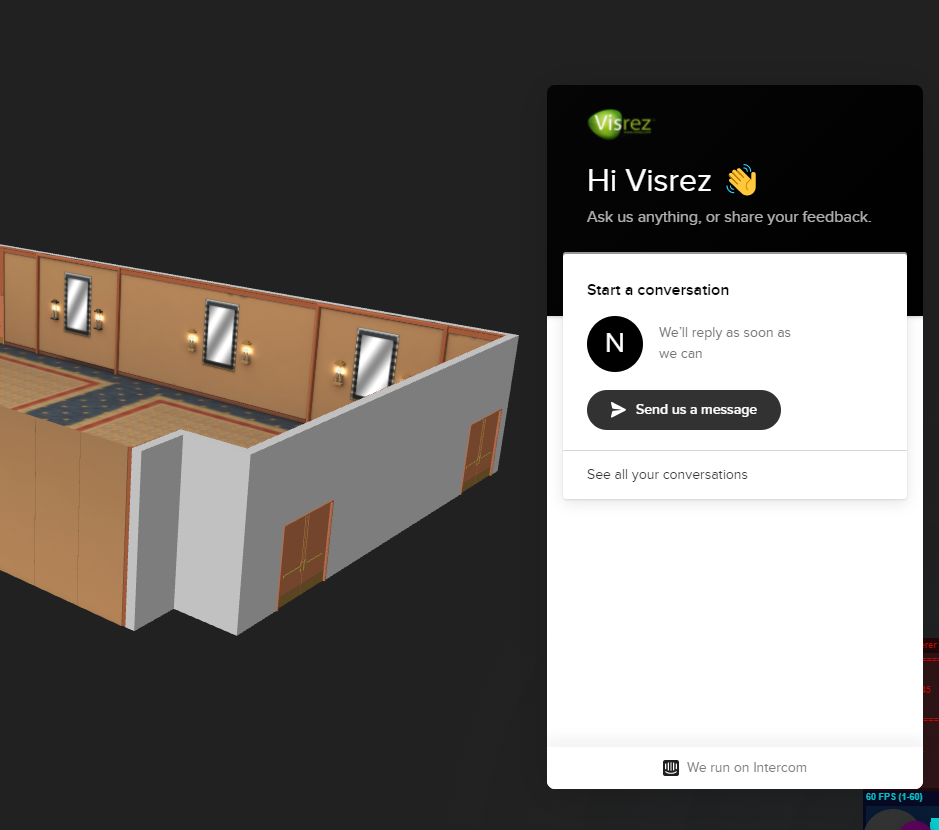Users will be delighted with the news that you can now collaborate with other team members on your event plans. You can now invite other team members to work on the same plan within your account. Users can still copy another users event plan but if you need to work with a colleague on the same event, multiple users can now access the same plan across their respective accounts. To do this click on Share > Team Sharing and add the users in the right sidebar to invite them to collaborate on the any event plan. When a plan is shared amongst team members you will see a new icon on the /plans page to indicate that this plan is shared with other members in your team.
In the next months release will be allowing outside partners to collaborate on event plans by enabling users to give restricted access to third parties. These accounts will be allowed to collaborate only on the plans which they have been shared and will have not have visibility over any other sections of your team’s account such as the Visrez library or client collections.
New Grouping Tool
A new Group / Ungroup tool has been added to allow users to combine objects together into a group when creating plans. This useful tool will speed up the process of creating complex by helping you to organize multiple objects into groups using the ‘G’ shortcut key. When objects are grouped you now see a yellow border around the objects. To ungroup just click the icon or use the G shortcut key to ungroup them. A simple and highly effective addition to the Builder.
New Chat Support
Chat support is now integrated directly into the builder so if you are having problems or have a question you can now connect directly with a team member or find the right guide to help you.